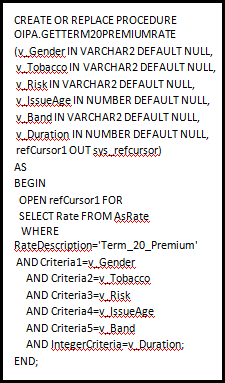
Oracle® Insurance Rules Palette
When OIPA encounters a RATE or RATEARRAY math variable type, it executes one of three access methods. Accessing a stored procedure is one of those retrieval methods. The property NamedStoredProceduresRateBll.config.filePath allows a stored procedure to be used to access rates. The property identifies an XML file that is parsed for the rate group's description, the name of a stored procedure that returns a rate and the name of a stored procedure that returns a rate array. If the named stored procedure does not exist, an exception is returned to the system log. Execution will continue by using the default access to OIPA’s rate data tables. During execution, OIPA passes parameter information from the RATE or RATEARRAY configuration to the designated stored procedure and expects an appropriate return. If the appropriate result is not returned, an exception will be thrown.
Refer to the 10.2.0.0 Documentation library on OTN for a complete explanation of this property.
Modifications to the System Properties file requires a restart of the application.
RATE and RATEARRAY can be used with stored procedures and/or extension framework.
If a stored procedure is not found when OIPA attempts to process rates and the System Properties file indicates that a stored procedure should exist, then an error will be logged and processing will continue using the default method.
If a bad parameter is passed, then an exception will be generated.
If custom tables are set up outside of Oracle's OIPA data structure, a service request must be created to allow Oracle's integration team to help facilitate the process.
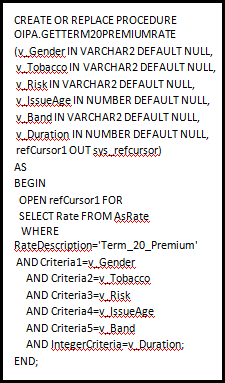
Rate Stored Procedure Example
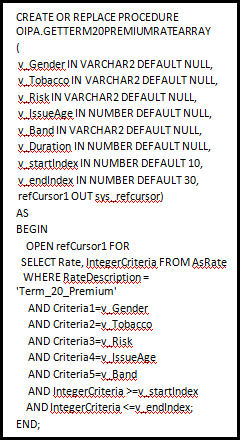
Rate Array Stored Procedure Example
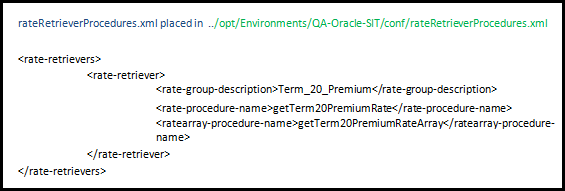
Rate Retriever XML
Copyright © 2009, 2015, Oracle and/or its affiliates. All rights reserved. Legal Notices